New Feature - Company Inbox
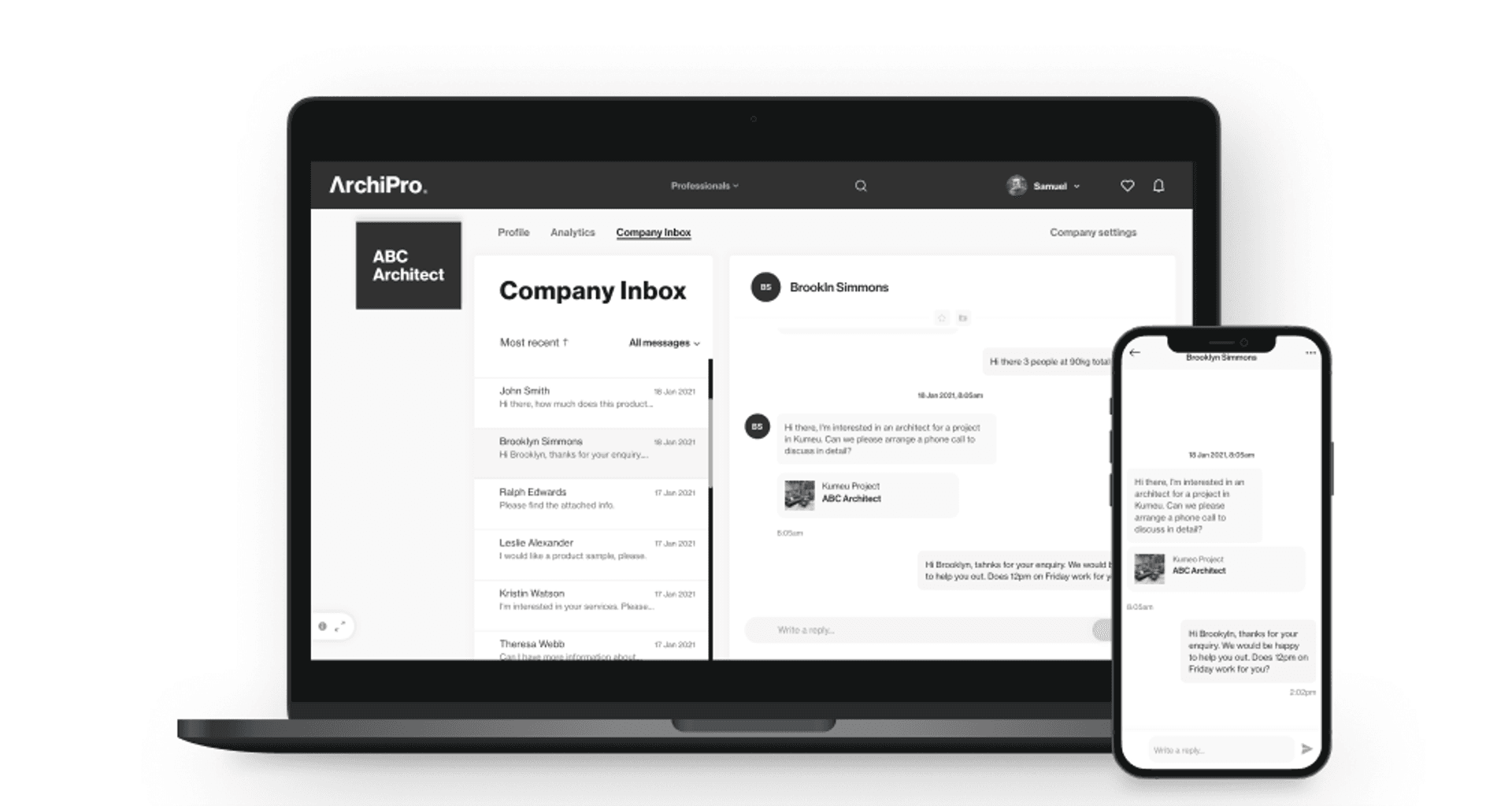
Words from ArchiPro
The new addition of Company Inbox is designed to deliver a better experience for users looking to engage with your company. A better user enquiry experience means more lead enquiries, more sales and more revenue for your business.
Why are we making these changes?
In the past, users often faced challenges when making an enquiry. These included:
- Late replies or missed enquiries
Some users voiced concerns that their enquiries were not replied to quickly, or not at all. The new Company Inbox has one and two business day enquiry reminders, so messages without a response won’t be missed.
2. Enquiries in spam folders
Our users use a range of different emails, all with unique spam filters. If a user hasn't received communication from you before, your emails can often land in their spam folder. The Company Inbox ensures customers receive a reply 100% of the time.
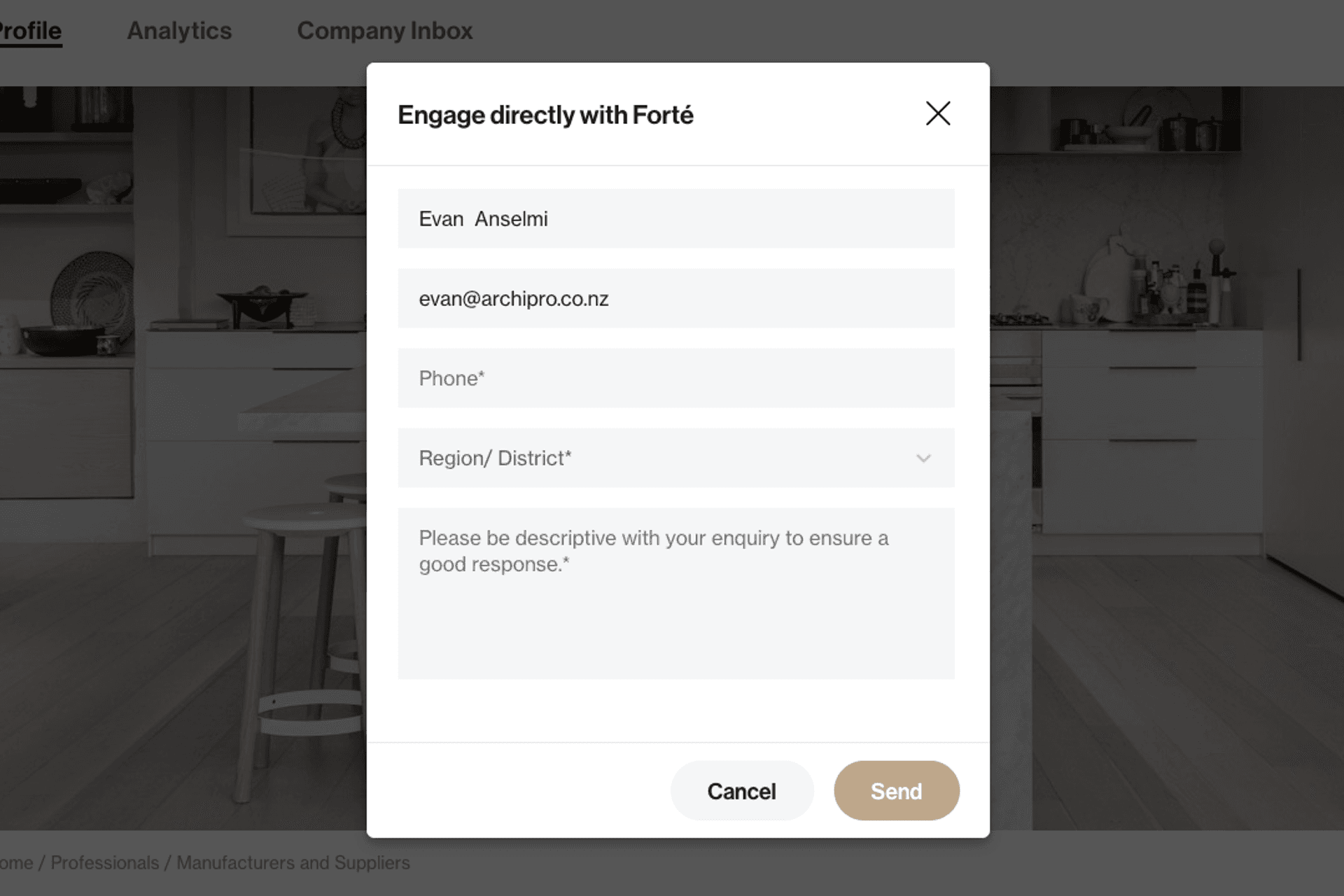
Improvements for our clients listed on ArchiPro
- Clients benefit from the ease and convenience of having all their conversations in one place.
- Centralising the communication. Multiple people from a company can access the Company Inbox, as long as they are an admin on the account.
- No missed enquiries. You do not need to worry if you miss an email notification, as you can simply log in to your account to check.
- Analysing customer trends. Through having all the enquiries in one central place, trends across enquiries can be analysed to provide insight into your customers’ project requirements and queries.
- Improved quality of enquiries. Because the customer decides when to share contact information, you know they are ready to engage
- Gain transparency across your business. With insight across your business about how staff reply to messages you gain transparency into how your staff are serving your customers.
As we learn about how the Company Inbox is leveraged by users, we’ll introduce more features so you can maximise the benefits of the ArchiPro platform.
Improvements for the end-user (enquirer)
The Company Inbox improves the experience for both our clients and our end users and creates a secure mail system for all correspondence.
- An end user of the ArchiPro platform can now keep all their ArchiPro enquiries in one place, streamlining and simplifying the organisation of their building project.
- The Inbox provides better visibility so that ArchiPro can ensure responses from ArchiPro professionals are of the highest quality.
- The Inbox helps to keep the communication channels clear from other email noise, like the household power bill, work emails and marketing spam.
- By allowing the user to decide when they provide their information, the user avoids being bombarded with sales approaches. This ultimately leads to a better user experience, where the user can feel comfortable and confident making enquiries.
- By utilising a chat style feature, this allows ArchiPro to educate the user, allowing them to expand on their enquiry, so you as the recipient are able to gather more context on what they are looking for and how you can help.
Here’s a quick overview of how the new Company Inbox works.
Where do I find the ArchiPro Company Inbox?
You can find your Company Inbox at the top of your Professional Page. When new enquiries are received, they will appear here.
Features of the Inbox:
- Mark messages as important for high value users or enquiries that you need to follow up with a reply.
- Add and send attachments to users and format the message with your own text style.
- Archive any messages where the conversation has concluded and the user has no further questions.
Can my colleagues access the Company Inbox?
All your staff can view the leads from one centralised platform, so you can be sure leads are replied to in a timely manner with the information they need to evaluate your goods and services.
How do I add team members so they can access Inbox?
- Visit your ArchiPro professional profile page
- Click on the “About” tab and scroll down to your “Team”
- Invite new team members to the platform and assign them Admin status.
- They will receive an email link to confirm their email, which will give them access to the Company Inbox.
Very shortly you’ll be able to set access permissions so each user’s access can be customised according to their role in your company.
How do I enable email notifications?
To enable email notifications for new enquiries you can set notifications under your company settings. Scroll down to “email direct enquiries” and add in the email address of the staff member who wants to receive notifications.
We've seen great results with the Enquiries Inbox already. All our enquiries are kept in the one place and we can be confident our responses aren't going to spam."’ - Christi & Giuseppe Carluccio from My-woodfiredoven
What is different to how I previously received enquiries?
Lead contact details on request
Users of the ArchiPro platform are at various stages of their project. Some may be months away from being ready to speak with a product supplier or professional and simply require a price to understand how it fits within their project budget. Others may require additional product information like specs or drawings before they’re ready to engage over the phone. When a customer has been provided with all relevant information, they'll be in a great place to chat over the phone. At this point, we suggest asking them to share their details.
The benefit of this is that it means your sales conversations are pre-qualified, and you can share these leads with your sales team once you know a customer is sales ready. You will know your product and price is in line with their project, thereby improving the quality of sales conversations you're having via our platform.
We're working on the ability for a customer to choose when they share their contact details with you - which may be sooner in the conversation - but giving them this flexibility reflects how our end users and your customers want to use the platform.
If you have any further questions or product feedback, please reach out to your Client Manager, or to our Product Team at evan@archipro.co.nz.
With thanks,
ArchiPro
