New Feature - Enquiries Inbox
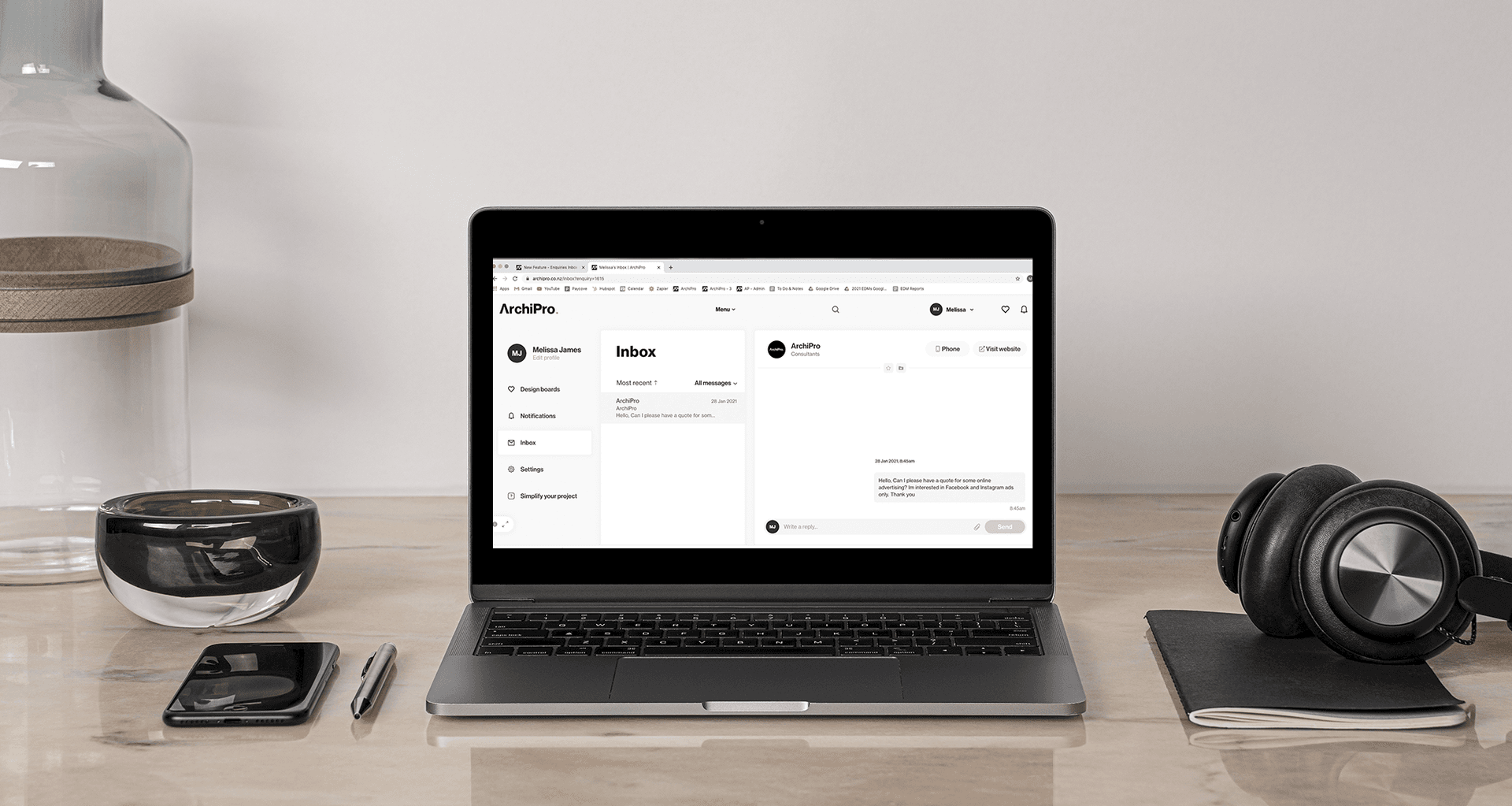
The new addition of the enquiries Inbox is designed to deliver a better experience for customers looking to engage with a professional or product supplier. Sending and receiving all enquiries from a centralised Inbox means you’ll streamline and simplify the organisation of your building project.
FAQs
Why are we making these changes?
In the past, some users of ArchiPro faced challenges when making an enquiry. These included:
- Late replies or missed enquiries
Some users voiced concerns that their enquiries were not replied to quickly, or not at all.
The suppliers’ and professionals’ Company Inbox has one and two business day enquiry reminders, so messages without a response won’t be missed.
2. Enquiries in spam folders
Our product suppliers and professionals use a range of different emails, all with unique spam filters. In the past, your emails could land in their spam folder. The new Inbox ensures customers receive a reply 100% of the time.
I made hundreds of enquiries when researching for my bathroom renovation. It was great to have all the communication, quotes and replies stored in once place!
The Benefits To You
The Inbox improves the experience for both our customers and clients and creates a secure mail system for all correspondence.
You can now keep all your ArchiPro enquiries in one place, streamlining and simplifying the organisation of your building project.
Improved response rate and time as your enquiries will no longer be missed or end up in spam. ArchiPro professionals receive reminders to your enquiries.
- Professionals and product suppliers will reply promptly to your enquiry, as it will no longer be missed or end up in spam. They will also receive email reminders if they have not responded.
- The Inbox helps to keep the communication channels clear from other email noise, like the household power bill, work emails and promotional emails.
- By allowing you to decide when to provide your contact information, you will avoid being bombarded with sales approaches.
- By utilising a chat style feature, ArchiPro can field any questions you have, so you’re able to gather more context on what you are looking for and how we can help.
- Multiple people from a company can correspond with you through the Inbox, so you can get the right advice and information.
- The Inbox provides better visibility so that ArchiPro ensures responses from professionals to your enquiries are of the highest quality.
- Transparency for businesses – the Inbox allows companies to ensure their responses to your enquiries are of a high and consistent quality.
Improvements for our clients listed on ArchiPro
As we learn more about how you use the Inbox, we’ll introduce more features so you can maximise the benefits of the ArchiPro platform.
Here’s a quick overview of how the new Inbox works.
Where do I find the ArchiPro Inbox?
You can find your Inbox in your User drop-down menu.
When new enquiries are received, they will appear here.
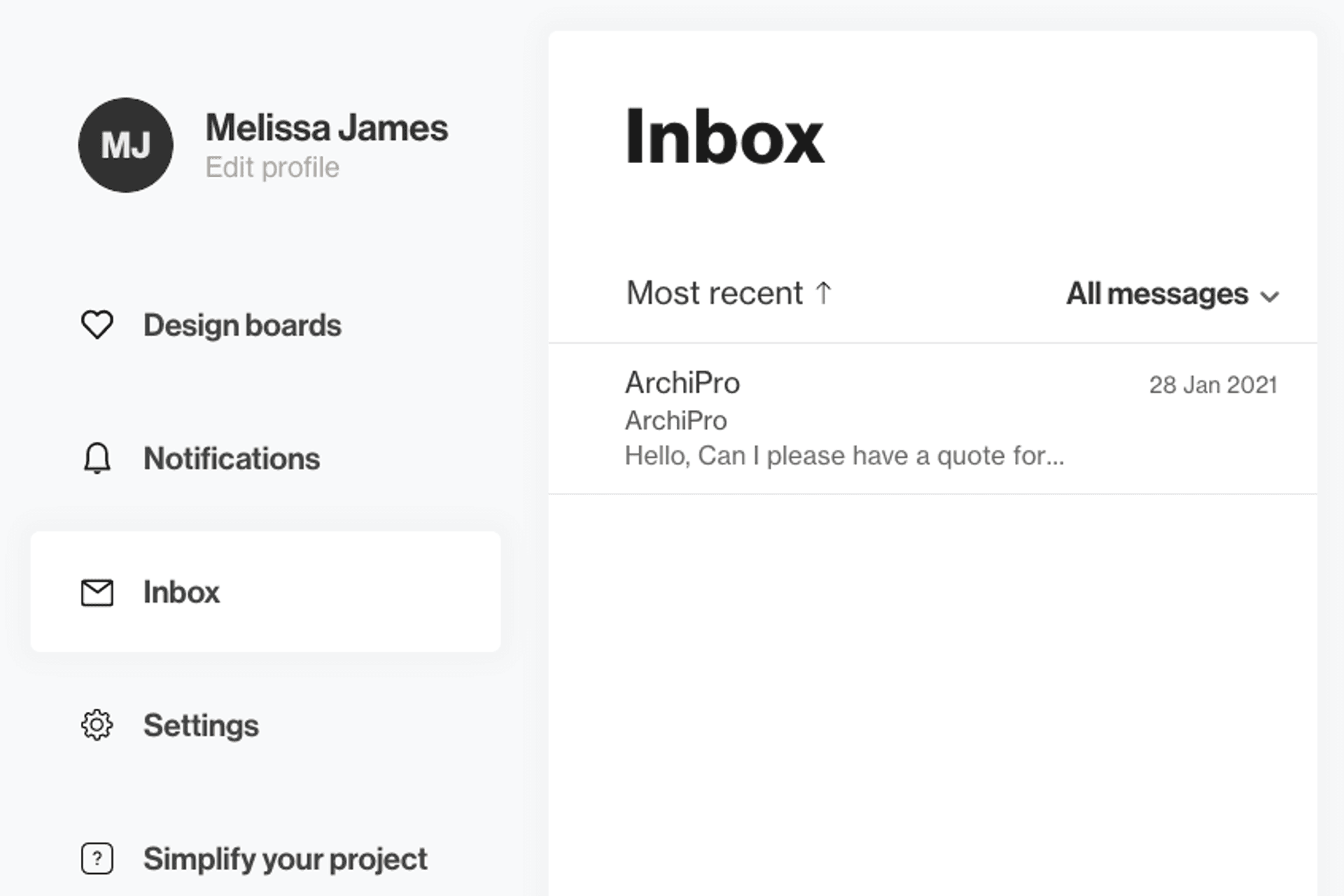
Features of the inbox:
- Mark messages as important if you need to follow up with a reply.
- Add and send attachments to users and format the message with your own text style.
- Archive any messages where the conversation has concluded and you have no further questions.
How do I enable email notifications?
To enable email notifications for new email threads you can set notifications under your User settings.
What is different to how I previously received enquiries?
In the past your contact details were shared from the beginning. Now you have the choice to share your contact details when it suits you.
Some of the benefits are:
- You may simply require a price to understand how a product or service fits within your project budget.
- You may only require product information, for example, specs or drawings.
- You avoid being bombarded with sales approaches.
- You can connect when you’re ready to engage with the supplier or professional.
If you have any further questions or product feedback, please reach out to your Client Manager, or to our Product Team at evan@archipro.co.nz.
With thanks,
