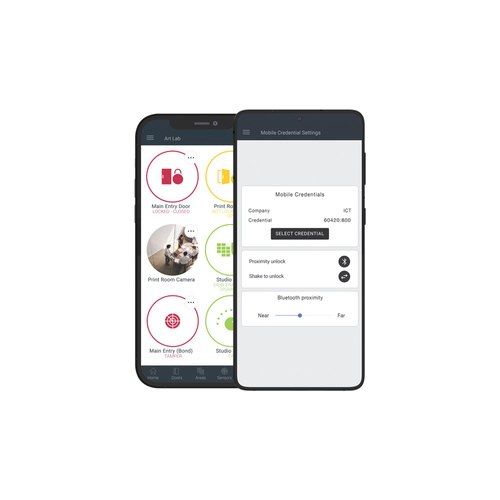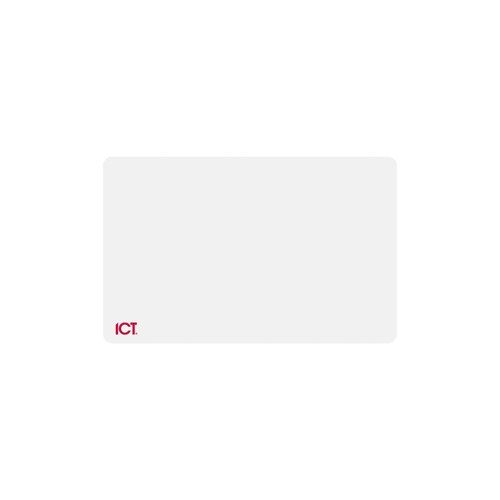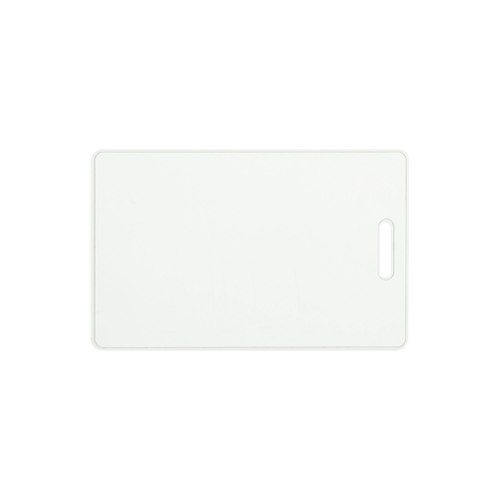Protege Vandal Resistant Intercom | Surface Mount
Located at the main entrance, the 17” touchscreen entry station is likely to be the first thing people notice as they approach the building. Designed to operate as a standalone unit, or as part of a complete integrated Protege solution, the Entry Station provides an intuitive interface for visitors to communicate with tenants, building management, a concierge, or even to off-site locations, such as directly linking guests with corporate housing owners. VoIP and video capability, enables you to view live video from multiple sources and utilize two-way voice communication to SIP compliant phones and intercoms.
- CategoryIntercoms, Entry Automation
- BrandIntegrated Control Technology
- Warranty2 years
- Vandal resistant IP65 rated enclosure
- Built in high resolution camera with wide viewing angle
- Customizable home page for the display of floor plans or company specific branding
Dimensions
Surface Mount Models
- Visible: 438mm (17.3") x 424.5mm (16.7") x 67.4mm (2.65")
- Bracket / Back Box: 353mm (13.89") x 420mm (16.5") x 2mm (0.07")
Flush Mount Models
- Visible: 508mm (20") x 498mm (19.6") x 1.5mm (0.06")
- Bracket / Back Box: 440mm (17.3") x 424mm (16.7") x 74.5mm (2.9")
Protege Integration
The Entry Station can communicate with any Protege WX or Protege GX controller to control connected physical devices and monitor the status of the Entry Station. When integrated with Protege GX or Protege WX, you can program functions that enable you to use the Entry Station to unlock the doors leading to each apartment, trigger lighting along the way, and call the appropriate elevator. Integration is achieved by adding the Entry Station into Protege as a keypad.
ProtegeGX/ProtegeWX User Integration
User integration allows you to manage tenancy directory listings within Protege WX or Protege GX. Directory listings automatically synchronize and display on the Entry Station. You can use the directory to call tenants and unlock a specific door using valid credentials.
- The entry station uses the Protege WX controller's IP address to facilitate user integration
- User integration with Protege GX is achieved using the Protege GX SOAP Service
Web Interface
The web interface enables you to configure and manage users displayed in the directory and adjust the Entry Station's settings. The web interface also allows you to program offline lock operation.
Local Door Control
The entry station comes equipped with one programmable open collector output suitable for local door operation.
- When operating standalone, you can use DTMF codes to toggle the onboard output, enabling you to unlock/lock a door with a phone call
- When operating in online mode, use DTMF codes to unlock a door controlled in Protege GX / Protege WX
- When the entry station is online with Protege GX or Protege WX, tap the screen to navigate to the directory and unlock a specific door
Customizable Home Page
From the web interface, you can create a unique user experience with high quality graphics for display on the entry station's home page. This enables you to tailor the entry station to fit with your company's branding.
Advertisement Support
The Entry Station supports the display of advertisements on the home page.
VoIP Capabilities
The VoIP Entry Station can run as a standalone point-to-point device, or register as a phone on any VoIP capable PBX to allow normal call operation. Using a VoIP capable PBX server enables you to use phone numbers to call devices and configure complex call routing. This enables communication to multiple stations simultaneously, calls to route to alternative stations after a defined period of time, and calls to divert to different units based on a set schedule. If the server allows, you can also dial numbers on the public telephone network using a configured extension to dial out. Point-to-point connections involve IP to IP calling between the entry station and VoIP devices. This enables you to make calls with the entry without using a VoIP SIP server, however, this method only allows you to call other VoIP devices.
Wide Angle Camera
The Entry Station provides a live video feed that is viewable from a remote monitoring station, a web browser, a Grandstream IP phone or from within Protege WX/Protege GX.
Android/iOS Client
Configure any Android or iOS device to operate as an Entry Station client using the ICT Mobile App, enabling tenants to interact with visitors using the Entry Station. The ICT Mobile App provides full VoIP functionality* and live video streaming.
* requires use of the ICT Cloud SIP server. For more information, contact your Sales representative.
Vandal Resistant Construction
Vandal resistant body and stainless steel front plate protects against malicious damage. The enclosed design accommodates both surface and flush mounting into a wall and mounting onto a kiosk stand.
Optional Postal Lock
Complexes or buildings with mailboxes on the secure side of the installation can add the Postal Lock mechanism to allow for door release by postal service providers.
Installation Wiring
Power is provided via a suitable 12VDC supply. Ethernet connection allows for installations that use either a dedicated Protege network or that simply connect the Entry Station and Protege System Controller to the building's existing network.
Power over Ethernet (PoE)
PoE simplifies installation and reduces costs. Because PoE runs data and power together over the same cable, it eliminates the time and overhead associated with AC outlet installations, while providing flexibility of the install location.
Operation in Harsh Environments
Extended temperature options provide functionality in extreme cold conditions, down to -20˚ Celsius (-4˚ Fahrenheit).
Optional Wiegand Output
Use any Protege or third party reader module to read the Wiegand output data sent from the Entry Station.
RS-485 (Encrypted ICT OSDP) Reader Port
Connect an RS-485 capable card reader to the Entry Station to grant tenants access to the building.
Mounting Location
The Entry Station needs to be positioned so that it is not exposed to direct sunlight, to prevent the display from overheating. If this is not possible, a sun cover is required
More from
Integrated Control Technology
About the
Seller
Integrated Control Technology (ICT) is a world leading manufacturer of unified electronic access control and security solutions offering a scalable solution for organizations to protect their people, operations, and information.
Founded in 2003, ICT began with a unique vision to provide innovative and easy-to-use electronic access control and security solutions. Almost 20 years later, tens of thousands of companies worldwide use ICT products and systems every day, and our vision remains steadfast and engrained in all we do.
An ICT solution provides native access control and intruder alarm detection in a single, unified platform and we are one of the few physical security companies that can offer this type of unified service.
But what does native access and intrusion mean?
Access control and intrusion detection are inherently linked by design – an intrusion event can be traced back to any access point for instant notification and seamless auditing. Know when a break-in occurs and where in the building the break-in has taken place. By bringing the when and where together, Protege gives you complete visibility of what’s happening, so you can make intelligent decisions about your security.
- ArchiPro Member since2022
- LocationView address
- More information