The Resene Colour Selector
Written by
17 July 2020
•
1 min read

ArchiPro has partnered with Resene to bring you a brilliant new tool on the platform, The Colour Selector.
Now, when you see a colour you love on any project image, you can hover and click on the image to be shown the closest match in the thousands of paints and wood stains across Resene's range.
Step 01: Select a project
Browse the ArchiPro project library and select a project.
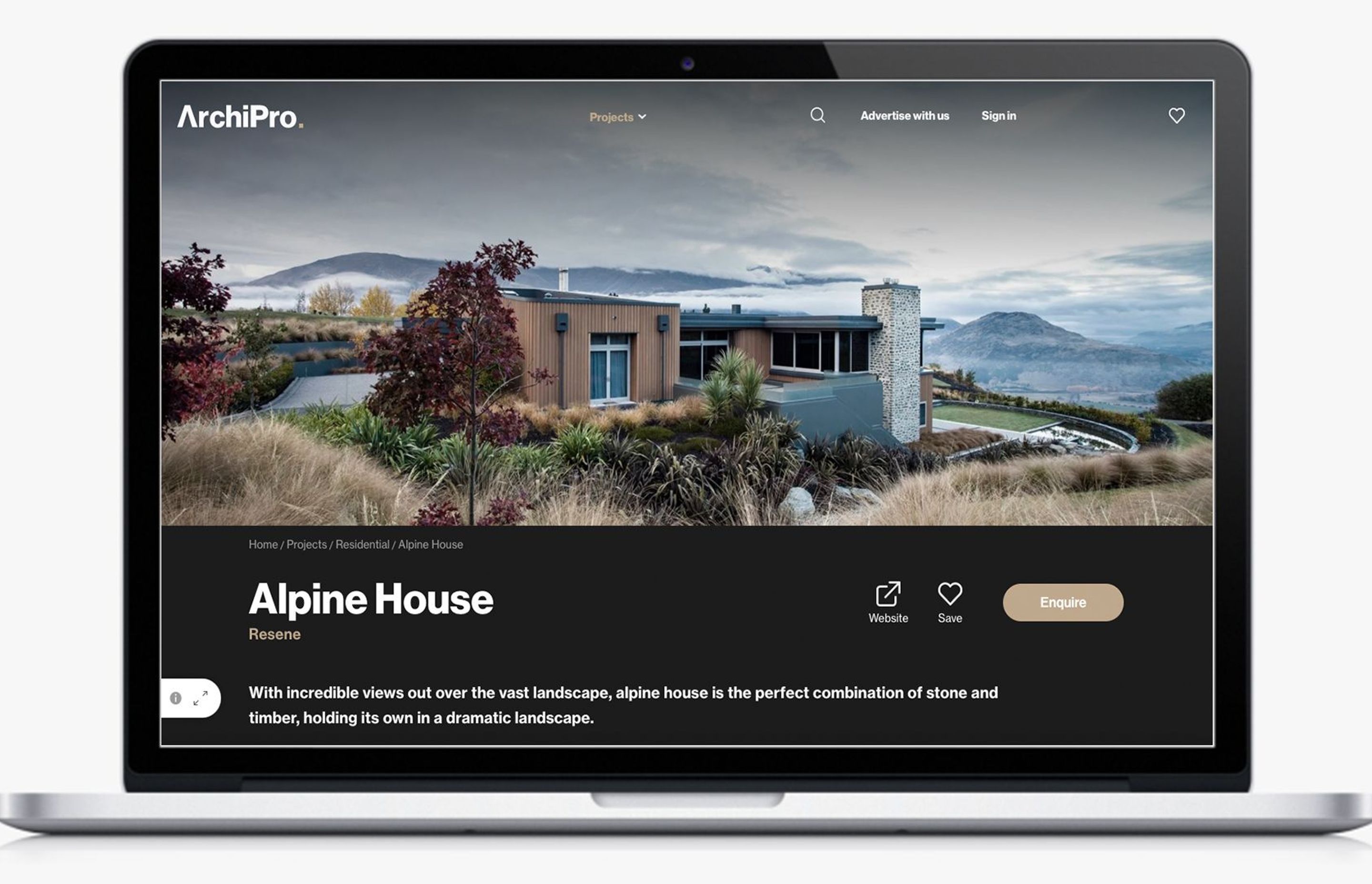
Step 02: Click into image
The Photoviewer will open and the ‘Show Paint Ideas’ button will appear.
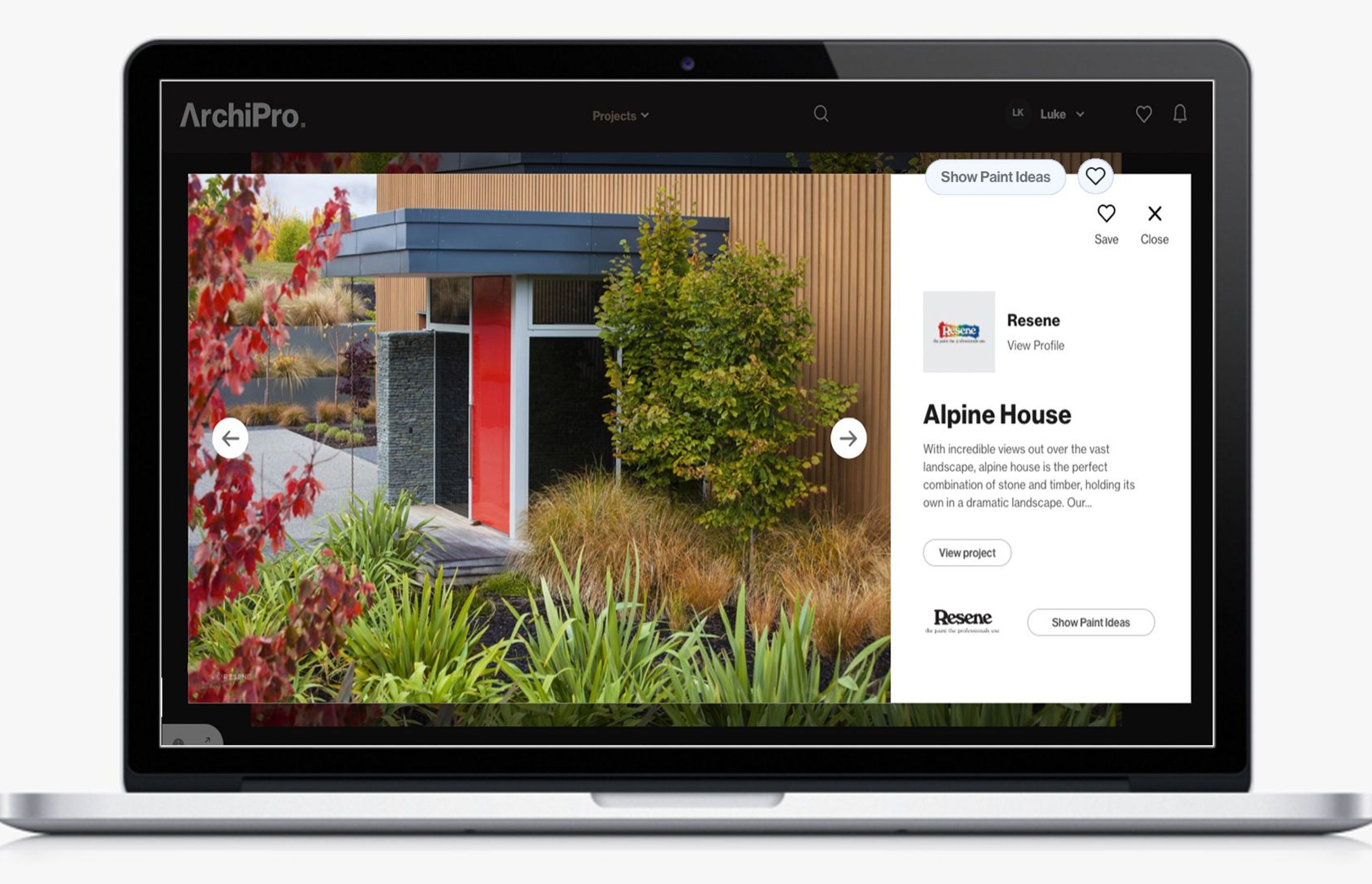
Step 03: Show paint ideas
The Resene testpots will appear and can be dragged and clicked on any surface in the image.
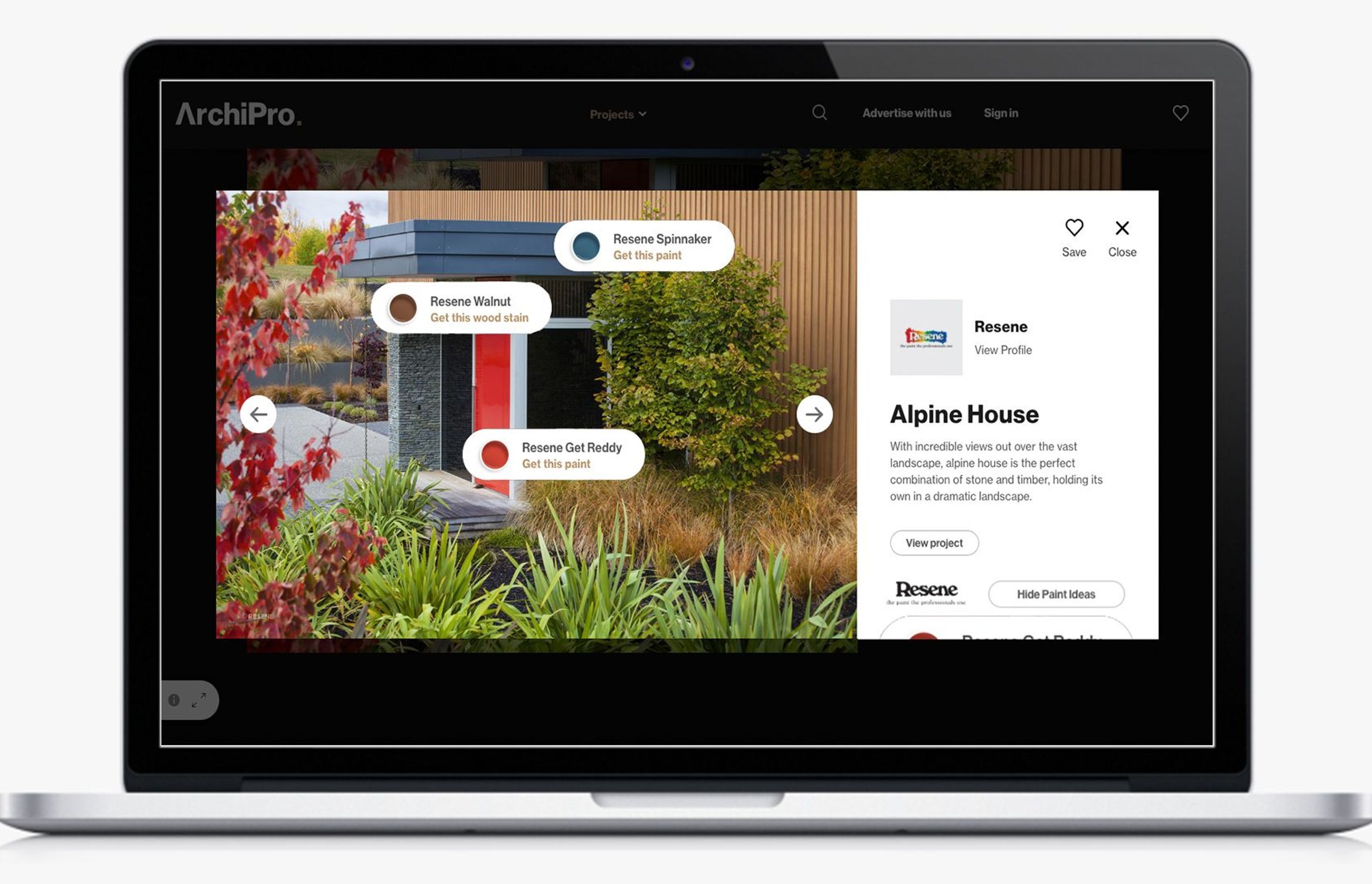
Step 04: Get this paint
Once a match has been made, click on the colour to order testpots directly from the Resene website.
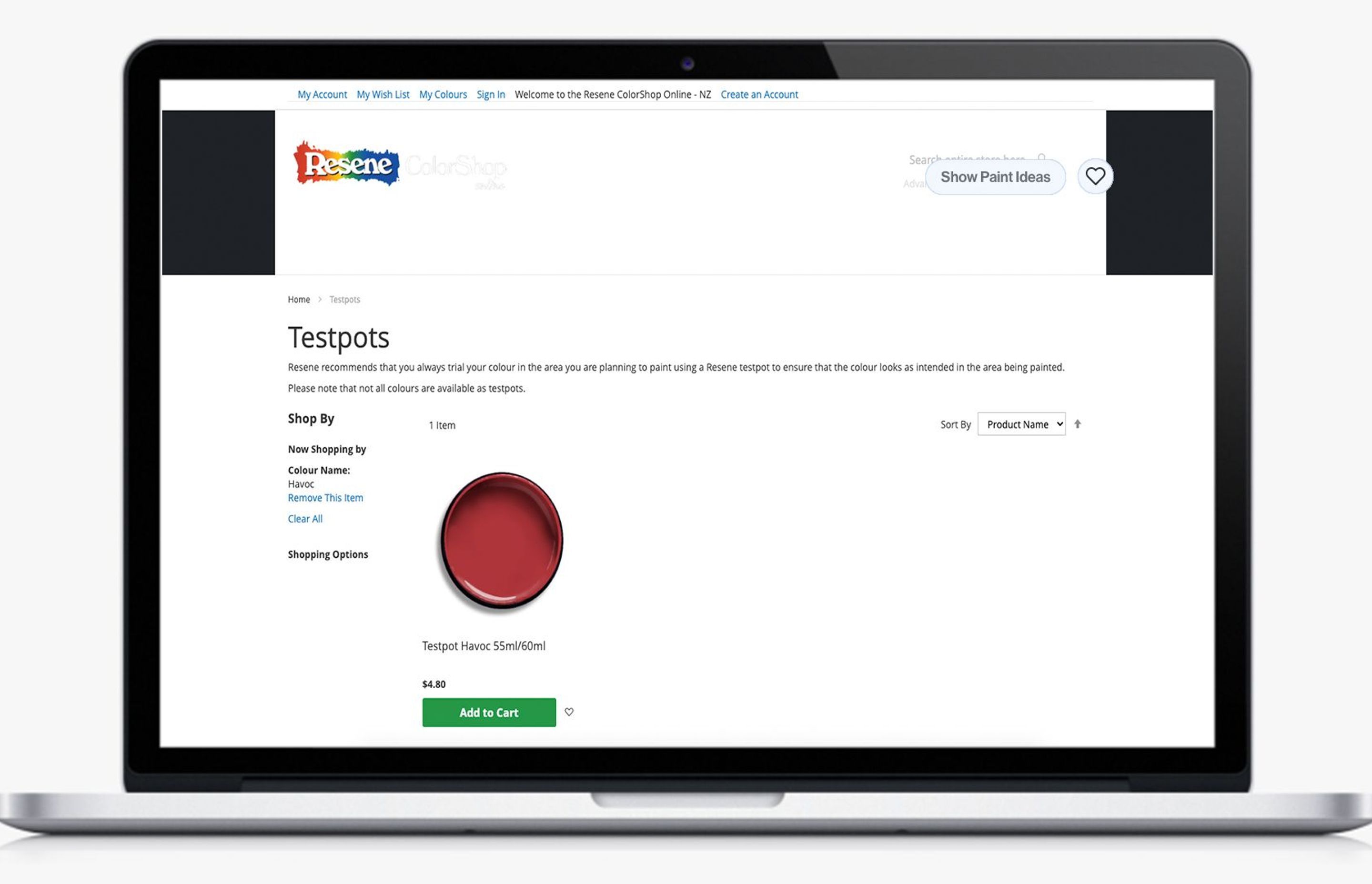
Visit the ArchiPro project directory to find a project and explore The Resene Colour Selector for yourself here.