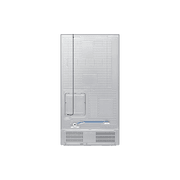615L Bespoke Refrigerator SBS - AI Home Black DOI
Samsung Electronics- CategoryFridges & Freezers
- RangeRefrigerators
Other products in this range
About the
Seller
At Samsung, we create innovative technology to enhance people’s everyday lives. From cooking and cleaning to relaxing in front of the TV, you’ll find Samsung has something for you.
The kitchen is designed for you, by you
Our refrigerators are designed to keep your ingredients fresh for longer until you decide to cook up a storm for friends and family. But it doesn’t end there. Our Bespoke fridges, freezers and ovens look good too, adding some customisation and design flair to the hearth of the family home.
Clean designs
Sharp design and smart thinking come to your laundry in the form of our Bespoke range of Washing Machines, Smart Heat Pump Dryers, and even Jet Stick Vacuums. With AI Wash, AI Bubblewash and AI Dry, they’ll make short work of every load and dust, and look good while doing it.
Bring the movies home
Whether it’s the 85” Neo QLED 8K or the state-of-the-art Frame TV, your living room will be transformed into an immersive home cinema. Billions of colours, deeper blacks, and surround sound envelop the viewer, as your content comes to life just the way the director intended. Bring your own popcorn.
- ArchiPro Member since2023
- More information